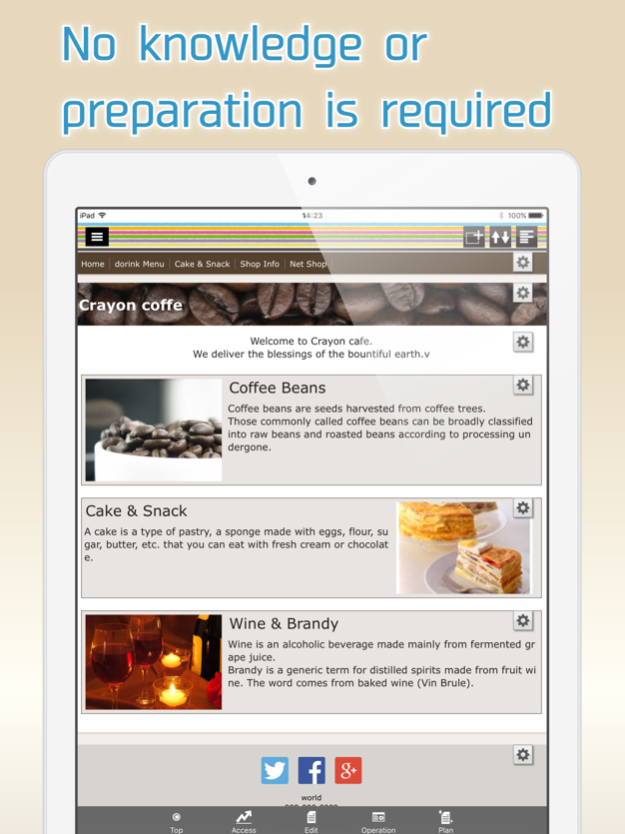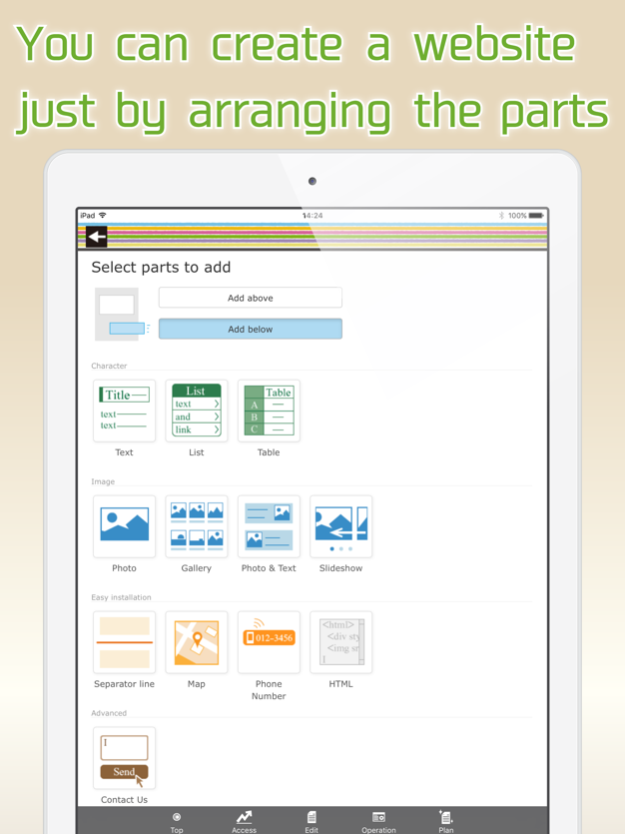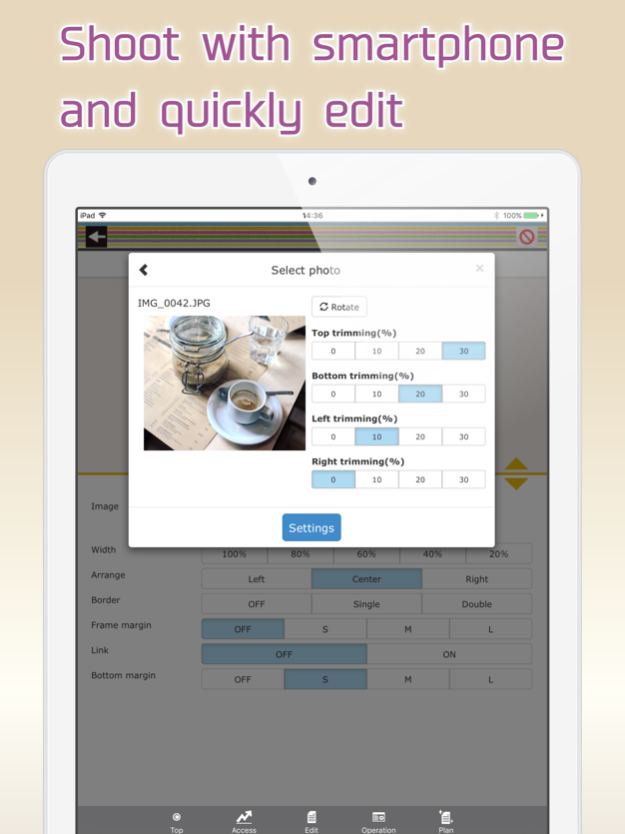Crayon – Create a website 1.4.2
Free Version
Publisher Description
You can create a fully-fledged website and update it with simple operations.
Complete the website just by arranging the selected photos, text and maps.
You can tap the portion you want to modify or revise while viewing the website and change it on the spot.
You can make these websites for stores, companies, groups, unions as well as websites for your hobbies.
Many websites are created under the "Free plan", however if you upgrade to the "Paid plan", you will be able to utilize many useful functions. You can also use your own domain.
--------------
We recently celebrated our second anniversary. Thank you to all of you.
We are getting approximately 6000 new users monthly.
--------------
[How to create a website]
Arrange the parts and create a website.
When writing any text, just place the text parts and set the sentences in those parts.
Select font color, background color, font size and design. A screen is also simple to make.
When you want to post photos, just select the photo parts and photos taken with your smartphone.
Trimming (cutting) and rotation can be done after selecting a photo.
You can change the order, or replicate and delete parts that you have placed.
[Recommendations]
◊ Contact
You can receive queries and contacts from users who are viewing your website.
You can use it as an application form for products and services as well.
You can easily change and add the input form and use it as a questionnaire as well.
◊ Phone number
You can set a phone call button.
This is useful in case of contact by phone.
◊ Slideshow
You can display multiple images in a specific order.
Recommended to use this on the HOME page to make it better.
◊ Map
You can easily add a map (GoogleMAP).
It is a highly functional map where you can zoom-in/ zoom-out and move with your fingers.
◊ HTML (Paid plan)
This part is for advanced users who can write HTML code.
You can place a blog part such as Twitter's timeline.
[Free plan]
With this plan, you can use our service for free.
Most websites are available on the "Free plan".
[Paid plan](Light)
This plan offers you the use of multiple images and pages. You can write HTML code on your own and you can also use Google Analytics.
The amount will vary by country.
Paid plan subscriptions purchased in-app renew Every 3 months depending.
Paid plans are priced at $39.99USD 3 months (pricing may vary in countries other than the U.S.).
Payment will be charged to iTunes Account at confirmation of purchase.
Subscription automatically renews unless auto-renew is turned off at least 24-hours before the end of the current period.
Account will be charged for renewal within 24-hours prior to the end of the current period, and identify the cost of the renewal.
Subscriptions may be managed by the user and auto-renewal may be turned off by going to the user’s Account Settings after purchase.
[Own domain]
If you change to "Paid plan", you can set already owned domains.
You can choose a domain by yourself.
[Future version-up]
We are planning to add many more functions and designs, and improve usability of the management screen.
Terms of service
https://crayonsite.e-shops.jp/kiyaku_en.html
privacy policy
https://crayonsite.e-shops.jp/privacy_en.html
May 25, 2023
Version 1.4.2
- Bugs fixed
About Crayon – Create a website
Crayon – Create a website is a free app for iOS published in the Office Suites & Tools list of apps, part of Business.
The company that develops Crayon – Create a website is Hands, Inc.. The latest version released by its developer is 1.4.2.
To install Crayon – Create a website on your iOS device, just click the green Continue To App button above to start the installation process. The app is listed on our website since 2023-05-25 and was downloaded 1 times. We have already checked if the download link is safe, however for your own protection we recommend that you scan the downloaded app with your antivirus. Your antivirus may detect the Crayon – Create a website as malware if the download link is broken.
How to install Crayon – Create a website on your iOS device:
- Click on the Continue To App button on our website. This will redirect you to the App Store.
- Once the Crayon – Create a website is shown in the iTunes listing of your iOS device, you can start its download and installation. Tap on the GET button to the right of the app to start downloading it.
- If you are not logged-in the iOS appstore app, you'll be prompted for your your Apple ID and/or password.
- After Crayon – Create a website is downloaded, you'll see an INSTALL button to the right. Tap on it to start the actual installation of the iOS app.
- Once installation is finished you can tap on the OPEN button to start it. Its icon will also be added to your device home screen.